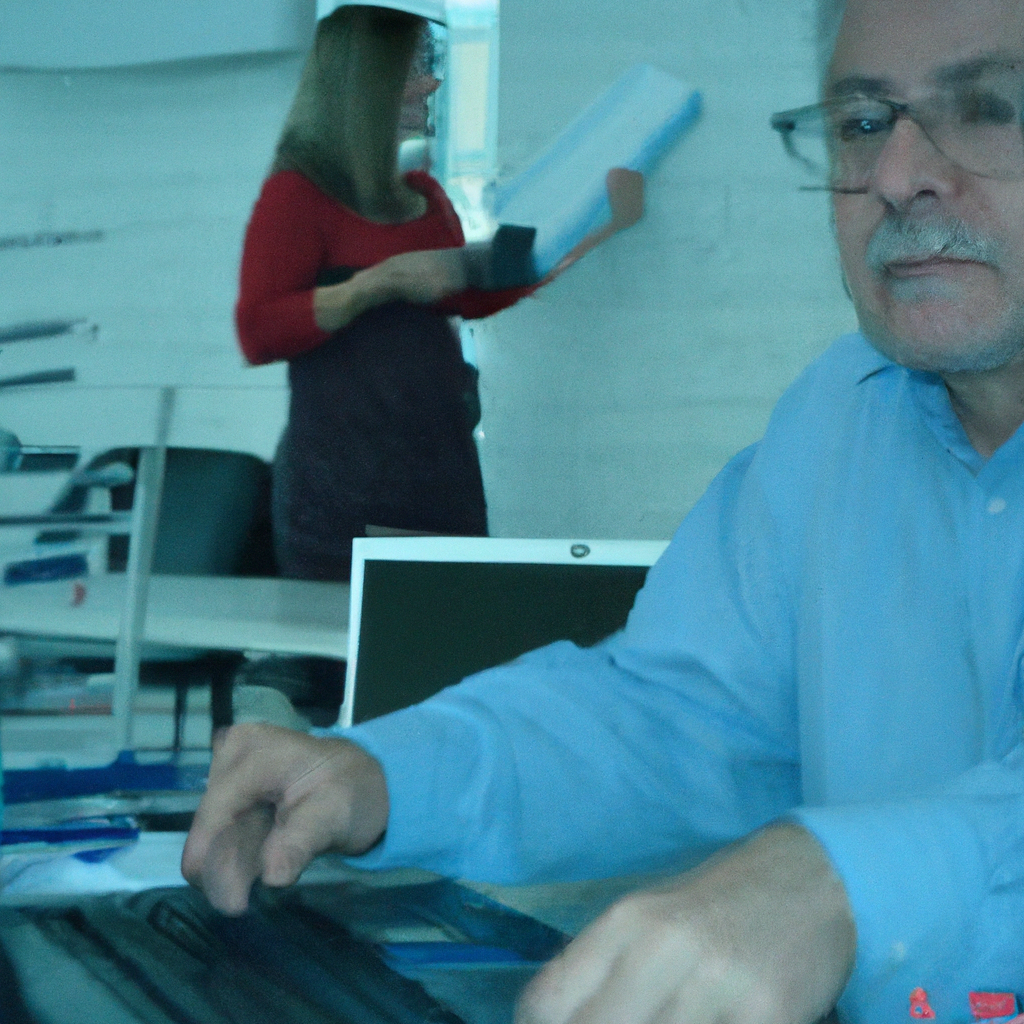Backtesting with Historical Data: A Powerful Tool for Trading Success
Introduction
Backtesting is a crucial step in the trading process, allowing traders to evaluate and refine their trading strategies using historical data. By simulating trades and analyzing the results, traders can gain valuable insights into the potential profitability and risk associated with their strategies. In this article, we will explore the concept of backtesting and its importance in achieving trading success.
What is Backtesting?
Backtesting refers to the process of testing a trading strategy using historical data to assess its performance. Traders use historical price data, along with other relevant market information, to simulate trades that would have been taken based on their strategy’s rules. By comparing the strategy’s performance against past market conditions, traders can gain insights into its effectiveness and make necessary adjustments.
The Benefits of Backtesting
Backtesting offers several advantages for traders:
- Evaluation of Strategy: Backtesting allows traders to objectively evaluate the performance of their strategies. By analyzing historical data, traders can identify potential flaws or weaknesses in their approach and make informed adjustments.
- Risk Management: Backtesting helps traders assess the risk associated with their strategies. By analyzing historical drawdowns and volatility, traders can determine the maximum potential loss and adjust their position sizes accordingly.
- Confidence Building: Backtesting provides traders with confidence in their strategies. Seeing positive results from historical data can boost a trader’s confidence in executing their strategy during real-time trading.
The Steps to Conduct Backtesting
Here are the key steps to follow when conducting backtesting:
Step 1: Define the Trading Strategy
Clearly define the rules and parameters of your trading strategy. This includes entry and exit signals, position sizing, stop-loss levels, and profit targets. A well-defined strategy is essential for accurate backtesting.
Step 2: Gather Historical Data
Collect reliable historical data for the financial instrument you intend to trade. Ensure that the data includes relevant information such as price, volume, and any other indicators you plan to use in your strategy.
Step 3: Set Up Backtesting Software
Choose a backtesting software or platform that suits your needs. There are numerous options available, ranging from free to paid tools. Set up the software and import the historical data you gathered in the previous step.
Step 4: Run the Backtest
Execute the backtest using your defined strategy and the imported historical data. The software will simulate trades based on your strategy’s rules and generate performance metrics such as profit/loss, win/loss ratio, and drawdowns.
Step 5: Analyze the Results
Thoroughly analyze the results of the backtest to gain insights into the strategy’s performance. Pay attention to key metrics such as profitability, risk-adjusted returns, and consistency. Identify areas where the strategy excelled or underperformed and consider making necessary adjustments.
Step 6: Refine and Repeat
Based on your analysis, refine your trading strategy by making necessary adjustments to improve its performance. Repeat the backtesting process with the updated strategy to validate the changes made.
Conclusion
Backtesting with historical data is an invaluable tool for traders looking to achieve success in the financial markets. By objectively evaluating trading strategies and assessing their performance under various market conditions, traders can make informed decisions and increase their chances of profitability. Remember, backtesting is not a guarantee of future success, but it provides a solid foundation for traders to build and refine their strategies.